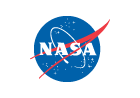Try It At Home: Turning Light Into Sound
- By Sara Mitchell
- October 5, 2011
- Comments Off on Try It At Home: Turning Light Into Sound
Ever had a remote control that didn’t seem to work, and wondered if it was the remote control itself or just dead batteries? Well, thanks to the power of the electromagnetic spectrum (the fancy scientific name for all wavelengths of light, including ones our eyes can’t see), you can build a handy little circuit to see just what that remote control is emitting!
Most remote controls, especially ones for household electronics, use infrared light to communicate with the devices that they control (a few types of remotes use radio frequencies, like garage door openers). Though our eyes can’t pick anything up, that little LED at the end of the remote is sending a signal to the device, telling it to do something! Some remotes have a visible light that blinks when you use it – this is just acknowledging that you pressed a button. The real communication happens in the infrared.
Want to pick up that infrared signal, and find out what sort of patterns are being sent? There’s a very simple circuit you can build to do that! There are two major components – a solar cell that detects light and turns it into electrical impulses, and an amplifier/speaker that turns those impulses into sound – plus some cables to connect them. Here’s a quick video that shows you how to assemble this circuit:
Here are the specifics of the materials that you’ll need:
– A solar cell with two wire leads, around 0.5V and 300-400mA
– An audio cable with a 1/8″ jack on one end and wire leads on the other
– Two test leads with jumper clips on each end
As you can see in the video, it’s very straightforward to assemble these pieces into a circuit! So, what can you do with it when you’ve built it? A bunch of different things, actually, but we’ll start with checking out what your remote control is sending via infrared light. You’ll want to turn on the amplifier/speaker and point the remote control at the solar cell. What happens? Watch this following video about sources and detectors to find out:
You should hear a pattern of sounds when you push a button on the remote! Try different buttons and see what you hear. Grab some other remotes and see how their patterns differ! If you’ve got a multi-function remote control that works with a variety of devices, see how many different sounds you can make with one remote. This gives you a peek at why your television remote doesn’t automatically control your car stereo – they each send different patterns of infrared light!
You can see in that second video that there’s an even quicker way to see the signal from a remote control, using a digital camera (or cellphone camera). Most older or lower-end digital cameras will pick up a bit of infrared light along with the visible light you’re trying to capture, so you’ll see the remote’s LED glow when you push buttons, point it at the camera, and watch what happens on the camera’s LCD screen. But while this technique will tell you that the remote is working, it won’t reveal the remote’s unique pattern of light!
In our next Try This At Home, we’ll show you another way to use this circuit. Thanks to SOFIA’s Active Astronomy activities, which introduced us to this fun infrared stuff! If you’d like more information about the parts used in building this circuit, please get in touch via our feedback form. Happy building!